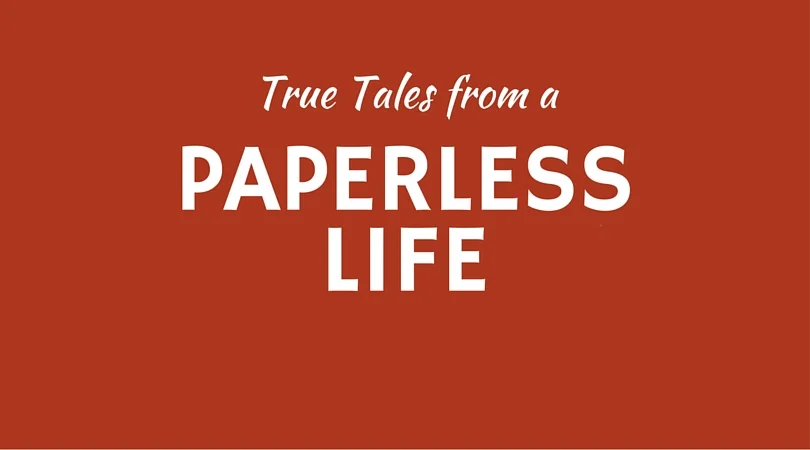File this under true tales of the paperless lifestyle ...
My husband Jed and I manage the rental business of our Vermont family home. While The Barn, as we call it, has been in Jed’s family for decades, we rent it out during ski season to balance out the property costs. So my accountant emails me on Monday and says that he wants all of the receipts and invoices from 2015 (when we did a big kitchen renovation) - by Thursday.
I’ve kept all of the paper invoices in my To Be Scanned basket over the past year. Surprise: the basket is nearly full as I never make time for scanning. Oh well. Sometimes I’m just human. At least they were all contained! All of the digital receipts were in a Vermont notebook in Evernote.
I guilted Jed into helping me with the blah task of scanning everything in — we even moved a table in front of the fire. Onto the table I put my laptop, my iPhone and the basket of papers.
First, I sorted through the stack of papers and took out all of the relevant invoices. Then Jed opened up the Scannable app on my iPhone. After a 10-second instructional demo, he got the gist of the app. He started “scanning” each document via Scannable and saving into a folder in Dropbox.
While he was busy with the paper, I looked through the Evernote notebook. When I came across a relevant receipt, I downloaded it and saved it to the same folder in Dropbox that Jed was using. Then I deleted the note. No need to have it saved in two places.
Each of us made sure to name the saved documents in the same way: year.month.day Contractor Name (For Example: 2015.09.15 Plumber). I shared the Dropbox notebook with my accountant.
Boom. Took all of 20 minutes without any fancy equipment (ok, I guess the laptop is pretty darn fancy). Time for a celebratory dance.